Samsung Printer Driver Bodhi Linux 5 Installation Guide
Hi! The Tutorial shows you Step-by-Step How to Install Samsung Printer in Bodhi GNU/Linux 5.x Desktops. And to Install Samsung Printer in Bodhi Linux 5 is Now Easier Thanks to the Unified Driver Developed from the University of Louisiana. This Guide is good for near All Samsung Printers Models including:
- Samsung Color Laser Samsung Printers Drivers Installation on Bodhi Linux
- Samsung Color Multifunction Samsung Printers and Scanners Drivers Installation on Bodhi Linux
- Samsung Black & White Laser Samsung Printers Drivers Installation on Bodhi Linux
- Samsung Black & White Multifunction Samsung Printers and Scanners Drivers Installation on Bodhi Linux

-
1. Launching Terminal
Open a Terminal Shell Emulator (Press “Enter” to Execute Commands)First, Open a File Manager Window: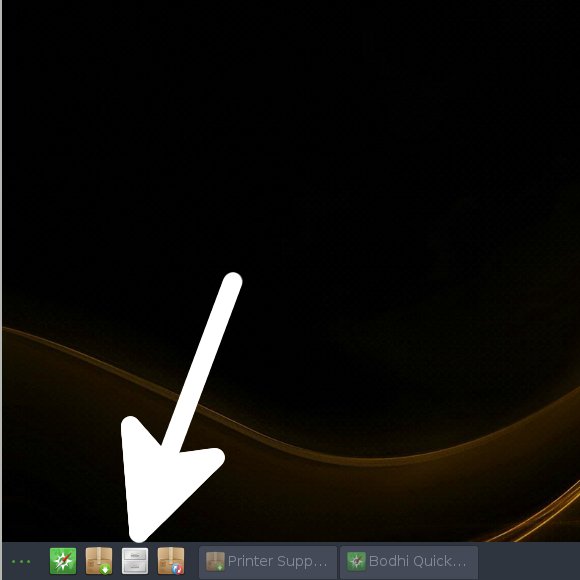 Then Right Click on a Location > Open in Terminal:
Then Right Click on a Location > Open in Terminal: 
Contents