GNU/Linux MX Enabling Systemd Guide
Hi! This tutorial will guide you step-by-step on How to Boot with Systemd Enabled on MX GNU/Linux Desktop.
And to Boot MX Linux with Systemd Services enabled you have simply to edit the GRUB Configuration File by the Boot Options Tool.
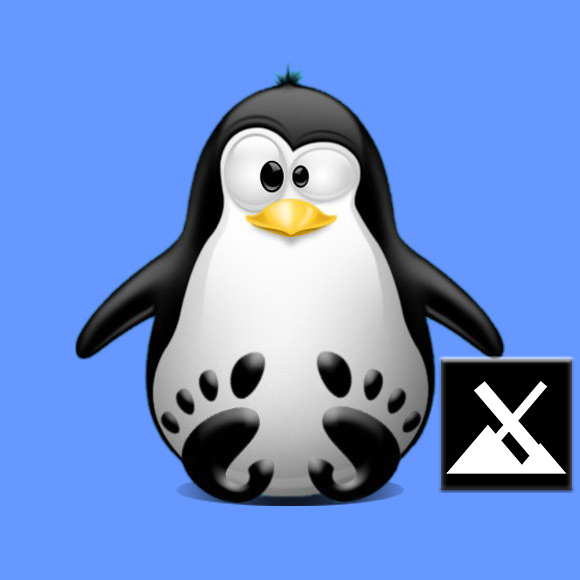
1. Launching Boot Options Tool
So first, Launch the Boot Options Applet
Search it into the Menu:Authenticate with your User Admin Password.
2. Enabling Systemd
Then Edit Boot Command
Like:
quiet splash init=/lib/systemd/systemd
And Reboot your amazing MX Linux System into Systemd!sudo reboot
3. Booting Systemd
Possibly, on Grub Splash
Choose “Advanced Options“:And then the “systemd” Entry:

Finally, if needed to Set up it as the Default Behavior see:
How to Set up systemd as Default on MX Linux with GRUB Customizer