Burning GNU/Linux ISO to USB on Windows 11
How to Burn GNU/Linux ISO to Bootable USB Stick on a Microsoft Windows 11 System – Step by step Tutorial.
And here I’ll make Use of the Rufus tool that allows you to create Bootable Live USB drives for Windows and other GNU/Linux distributions without burning a CD.
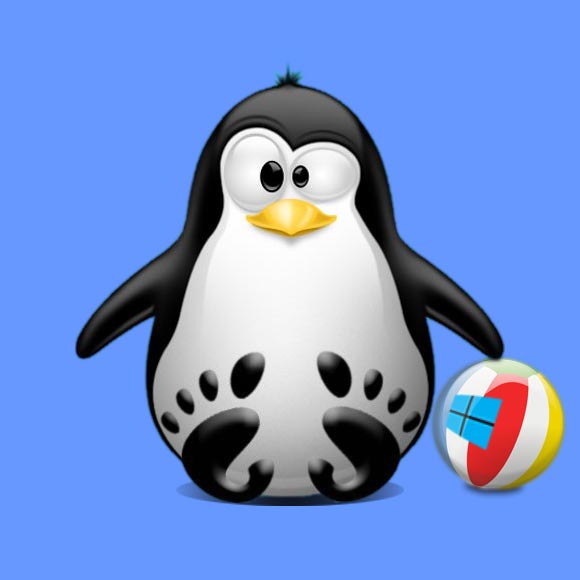
1. Downloading Rufus
Download & Install Rufus Bootable USB Creator.
2. Running Rufus
Next Run Rufus.
3. Burning ISO
So now to Burn Linux to USB
First, in case choose the Device Drive using the Dropdown Menu.
Next, Browse for the Linux ISO
Set a Volume label.
Eventually, customize the rest of Settings as needed…
Finally, Click on START to Start USB Creation.
And wait until the process is Achieved.
4. Booting GNU/Linux USB
How to Start Up GNU/Linux on a Windows 11 PC