GNU/Linux EndeavourOS Installing VLC – QuickStart Guide
Hi! The Tutorial shows you Step-by-Step How to Install Latest VLC Media Player in EndeavourOS GNU/Linux Desktop.
And VLC for EndeavourOS is a Free and open source cross-platform multimedia player and framework that plays most multimedia files as well as DVD, Audio CD, VCD, and various streaming protocols.
Moreover, the VideoLAN Open Source Project is lead and composed of a Team of Volunteers, that believes in the Power of Open Source when dealing with Multimedia.
Finally, this Setup is valid for all the EndeavourOS Linux Based Distros like:
- Manjaro
- CachyOS
- EndeavourOS
- Garuda
- Bluestar
- ArcoLinux
- Archcraft
- ArchBang
- Artix
- Archman
- BlackArch
- ArchLabs

1. Launching Shell Emulator
Open a Terminal Shell emulator window
Ctrl+Alt+t on Desktop
(Press “Enter” to Execute Commands)
Or Select the Launcher on the Bottom Bar:Or else Right-Click on Desktop or File Manager > Open Terminal Here: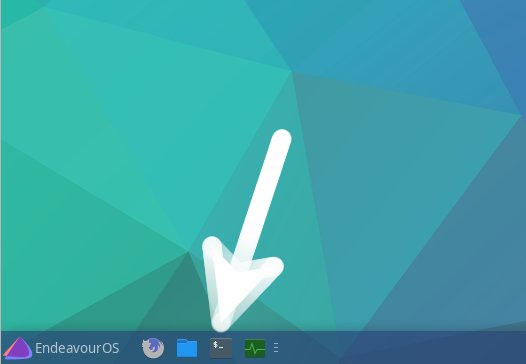

2. Installing AUR Package Manager
How to Install Yay for EndeavourOS GNU/Linux
Contents