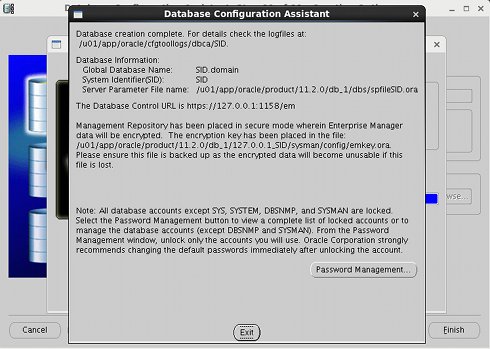GNU/Linux Making Oracle 11g R2 Database Guide
The Guide Show Visually and Step-by-step How to Create a Database on Oracle 11g R2 by the Database Configuration Assistant on GNU/Linux desktops.
And the Screenshots of the Steps Involved are included here to shows you Visually How to Make an Oracle 11g DB.

-
How to Create and Run a Listener on Oracle 11g Database:
- Login as oracle User
su oracle
- Starting the Database Configuration Assistant
cd $ORACLE_HOME/bin
./dbca
Can’t Open Display + No Protocol Specified Troubleshootings - Click on Next
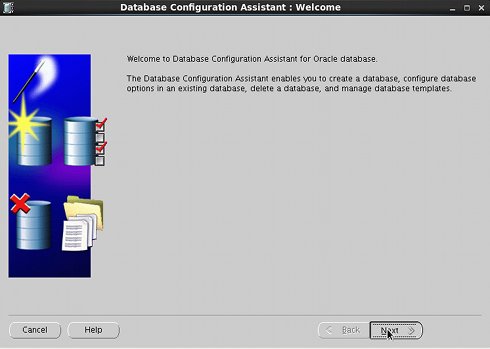
- Click on Next
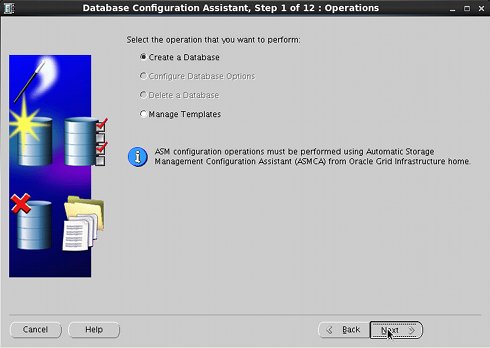
- Click on Next
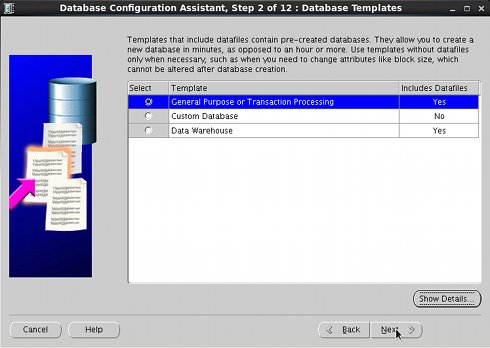
- Insert the Database Name and the SID then Click on Next
Here is the Link 2 How to Correctly Set Oracle SID: Contains Detailed Instructions on Howto Setting the Oracle 11g SID.
- Click on Next
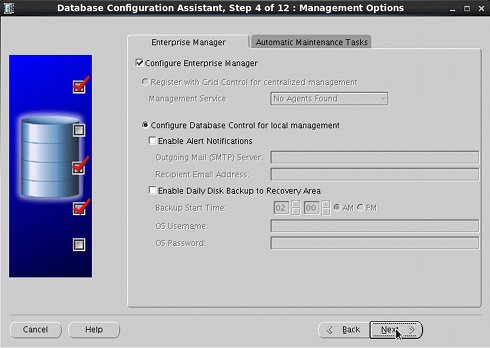
- Select “Use the Same Administrative Password“, Insert Pass and Click on Next
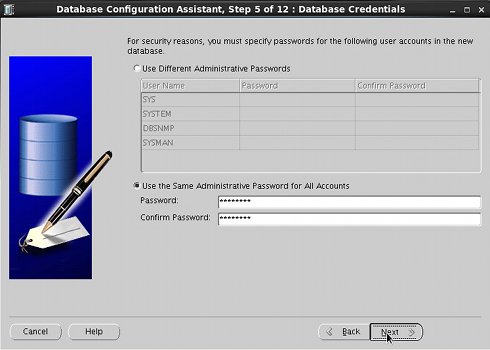
- Click on Next
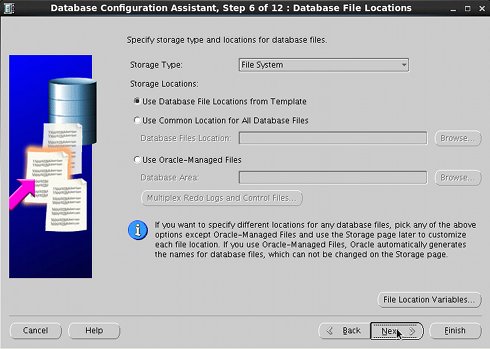
- Click on Next
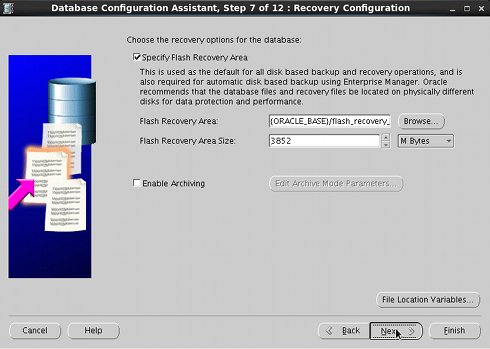
- Click on Next
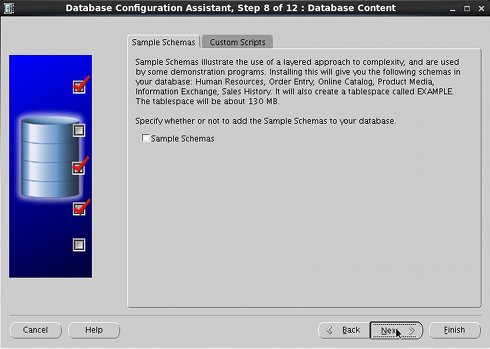
- Select the “Character Sets” Tab, Select “Use Unicode” and Click on Next
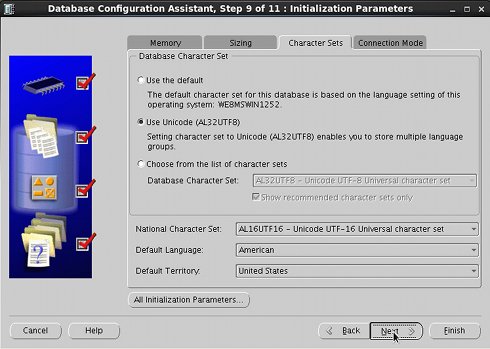
- Click on Next
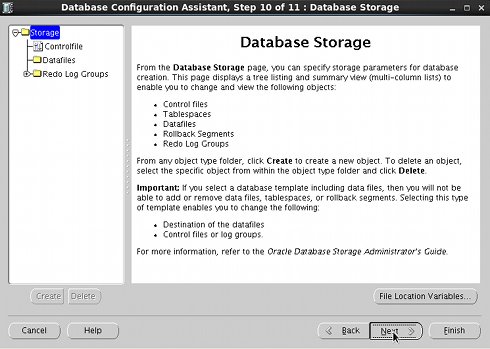
- Click on Finish to Start the Creating Database Process
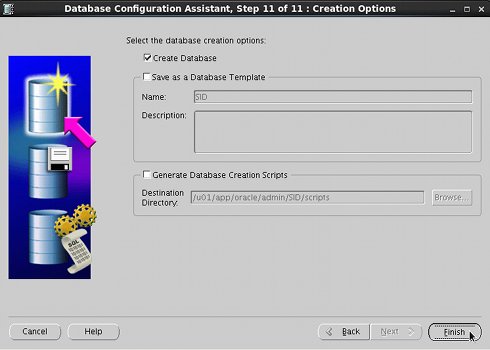
- Save a Copy of Create Database Summary by “Save as an HTML file”
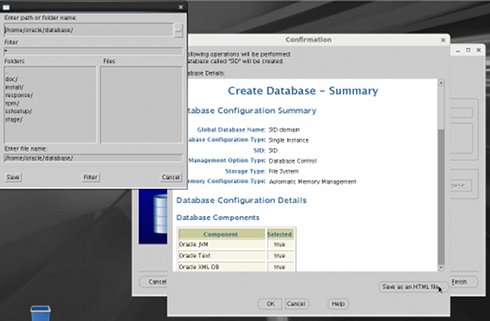
- After the Database is Created
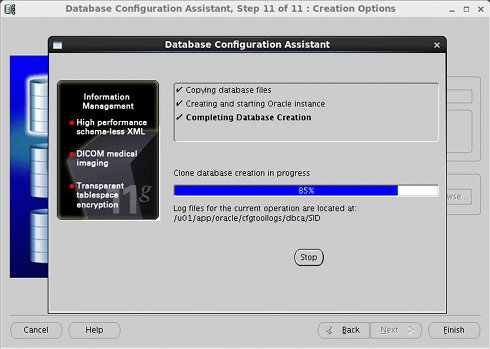 Take Note of Database Essential Parameters
Take Note of Database Essential Parameters