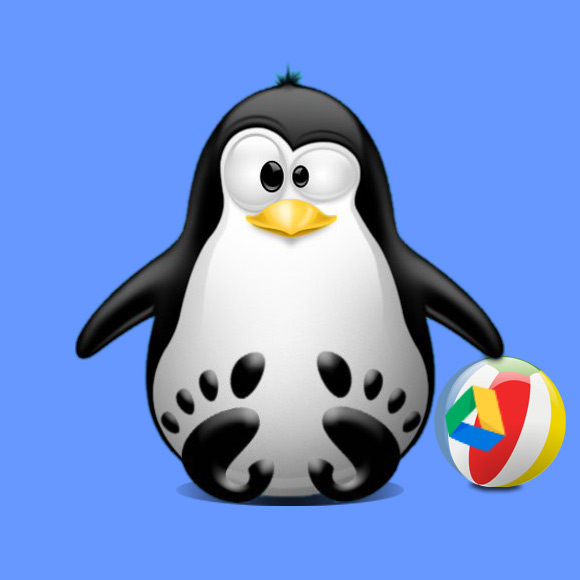How to Install Google Drive Client on Lubuntu Gnu/Linux Distro
GNU/Linux Lubuntu Installing Google Drive Guide
Hi! This tutorial will guide you step-by-step on How to Install Google Drive Client on Lubuntu GNU/Linux Desktops.
And with this Google Drive Lubuntu Installation you’ll be able to Access and Sync you Local Documents with the Remote Storage.
Moreover, then the Google Drive stuff will be accessible only in the Nautilus File Manager that will be automatically installed in the Non GNOME Desktops.