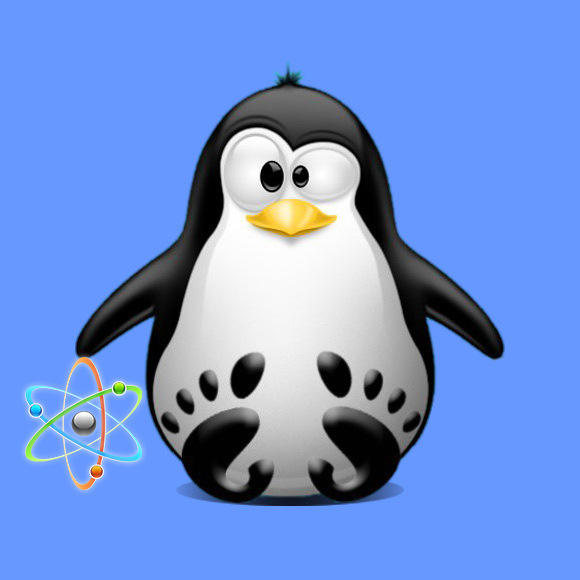How to Install Liquorix Kernel on Ubuntu Gnu/Linux Distro
GNU/Linux Ubuntu Installing Liquorix Kernel Guide
Hi! The Tutorial shows you Step-by-Step How to Install Liquorix Kernel in Ubuntu GNU/Linux Desktops.
And Liquorix Kernel for Ubuntu is a distro Kernel replacement built using the best configuration and Kernel Sources for Desktop, Multimedia, and Gaming workloads.
Moreover, Liquorix costantly serves just the Latest Stable Linux Kernel.
After a Kernel Upgrade, it is Strongly Recommended to Immediately Proceed with a Firmware Update to Ensure Hardware Compatibility and Optimal Performance. Follow this Guide: How to Update Linux Firmware on GNU/Linux Distros.
Finally, this Setup is valid for all the Ubuntu-based Distros like:
- Linux Mint
- Zorin OS
- Lubuntu
- Elementary OS
- Kde Neon
- Pop_OS!
- Xubuntu
- Linux Lite
- Bodhi
- Puppy
- Kubuntu
- LXLE
- Trisquel
- Voyager Ubuntu
- feren OS
- Peppermint
- Linux Ultimate Edition (You may just need to Discover what’s the Parent Release)