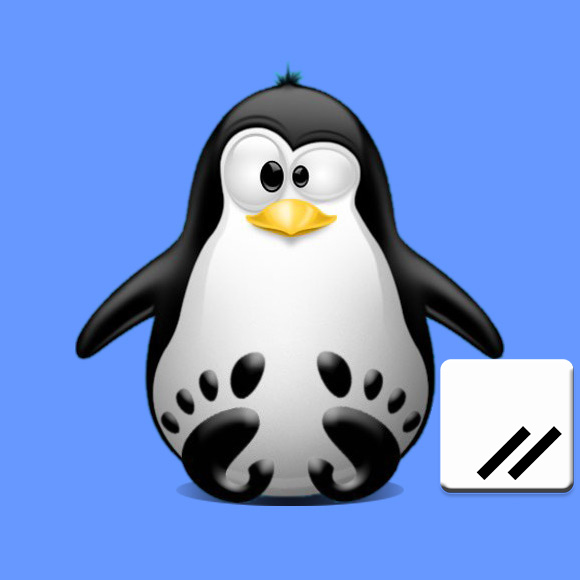How to Install Wickr Me on CentOS Gnu/Linux Distro
GNU/Linux CentOS Install Wickr Me Guide
Hi! The Tutorial shows you Step-by-Step How to Install Wickr Me Chat, Voice Calling and Video in CentOS GNU/Linux Desktops.
And with Wickr Me for CentOS you can Instantly Connect with your Friends 1:1 or in Groups.
Moreover, Wickr provides Fully Encrypted Voice Calling, Voice Memos, Files, Images, and Videos Sharing.
The Wickr Me Key Features are:
- End-to-End Encryption: All messages sent through Wickr Me are encrypted on the sender’s device and decrypted on the recipient’s device. This means that only the sender and the intended recipient(s) can read the messages.
- Self-Destructing Messages: Users can set messages to self-destruct after a certain period of time, ranging from a few seconds to several days after they have been read. This feature helps to ensure that sensitive information doesn’t remain accessible indefinitely.
- Anonymity: Wickr Me does not require users to provide personal information such as phone numbers or email addresses to create an account, providing a level of anonymity.
- Secure File Sharing: Users can securely share files, including images, videos, documents, and voice messages, without worrying about them being intercepted or accessed by unauthorized parties.
- Screen Capture Protection: Wickr Me offers protection against unauthorized screen capturing within the app, enhancing the security of shared content.
- Message Forwarding Prevention: The app includes features to prevent recipients from forwarding or sharing messages with others, thus maintaining control over the dissemination of information.
- Open Source Codebase: Wickr Me has an open-source codebase, allowing security experts to review the code for vulnerabilities and ensuring transparency in its security practices.