Slackware Partitioning Guide
The Tutorial Presents you a Step-by-step GNU/Linux Slackware Partitioning Guide.
So to Partition Hard Drive with Slackware we’ll make use of the cfdisk CLI Tool.
And cfdisk is the Alternative to fdisk but more with a simple UI where it’s Easier to Check Setup before writing to disk.
Finally, here I’ll display you simply How to Make a Root and Swap Partition. But in case, you can Customize freely the Setup.
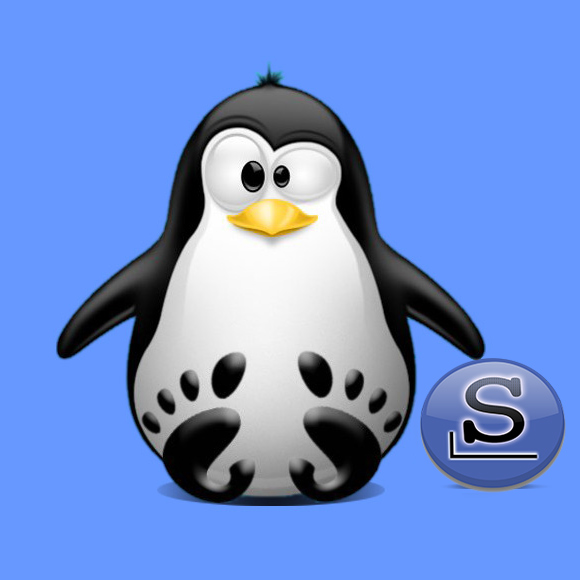
-
1. Running Partitioning Tool
First, Run cfdisk Program simply with:
cfdisk
-
2. Setting Partition Table Type
And Set the Label as ‘dos‘
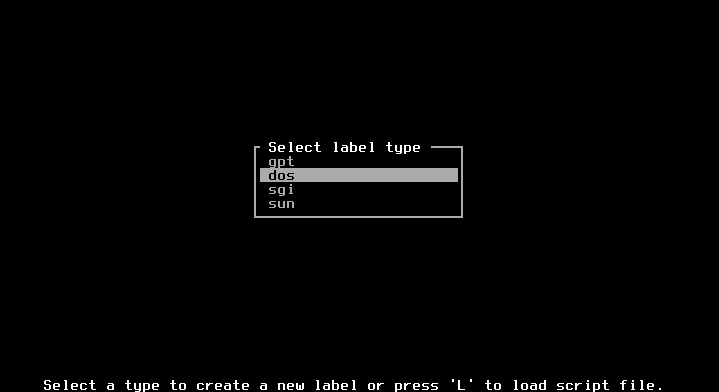
Contents