Google Drive Client Debian 9 Installation Guide
Hi! The Tutorial shows you Step-by-Step How to Install Google Drive Docs Sync Client on Debian Stretch 9 GNU/Linux GNOME/Xfce/Lxde/Mate/Cinnamon/KDE Desktop.
And Google Drive on Debian 9 is ported by the strong>google-drive-ocamlfuse, a FUSE filesystem for Google Drive written in OCaml.
Moreover, the Google Drive Features:
- Powerful Search: Recognizing Objects in Images and Text in Scanned Docs!
- View Anything: View Over 31 File Types right in your Browser.
- Work Offline: you can turn on Google Drive Offline to Create and Edit.
- Chat, Discuss & Mentions: Add a “+” in front of an email address in a comment and Drive will send them an email so they know to follow up.
- Go back in time with Revision History: Google Docs, Sheets, and Slides automatically save and track every change you make, forever.
Especially relevant: CURRENTLY THIS CLIENT IS NOT SUPPORTING THE GOOGLE DRIVE POLICIES.
So instead you may see: RClone Browser Installation Guide.
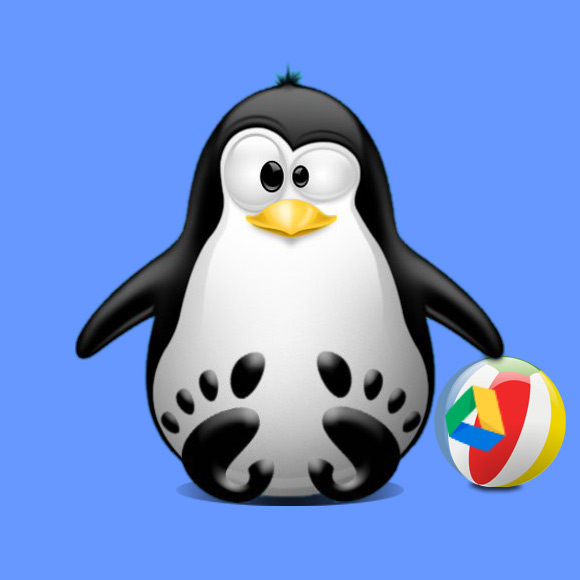
-
Open a Shell Terminal emulator window
(Press “Enter” to Execute Commands)
In case first see: Terminal QuickStart Guide.
Contents