GNU/Linux Awesome WM Get Started Guide
How to QuickStart easily with the Awesome Window Manager on GNU/Linux Systems – Step by step Tutorial.
And with the Insight contained in this Guide you’ll be able to Quick Start Easily with Awesome Window Manager.
Because the Awesome Window Manager Documentation have chosen to use a Cryptic and Intimidating Dictionary of Terms.
Especially relevant, if you have already see the Official Awesome Documentation then here is a little Translation of Terms that can confuse you on first entry:
- Mod4 = Cmd/Win
- Tag = desktop
- Client = Window
- Button1 = Usually the Left-Click
- Button3 = Usually the Right-Click
Finally, I want to Congratulate sincerly with the Awesome Window Manager Creator for his GNU/Linux Window Manager Masterpiece.
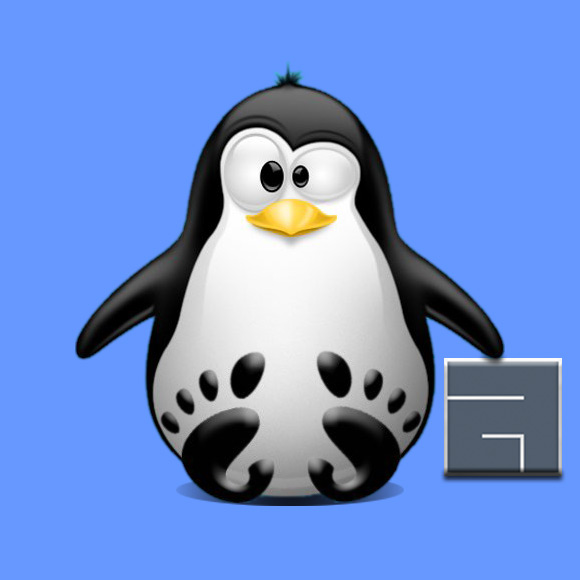
-
1. Working with Command Line
Here are Resumed the Command Line instructions
Try it yourself to familiarize with
Launching Terminal:Cmd/Win+Enter
Closing Terminal or App:
Cmd/Win+Shift+c
The Cmd/Win Key is the second on the Left of the Space bar.
And as I underlined in Intro it’s called Mod4 by the Awesome Documentation.How to Quick Start with Command Line on GNU/Linux
Contents