Switching Desktop
-
7. Changing desktop
So a desktop is Called Tag in the Awesome Terminology!
Then you can Switch of desktop just clicking on his Tag Name on the Top Panel: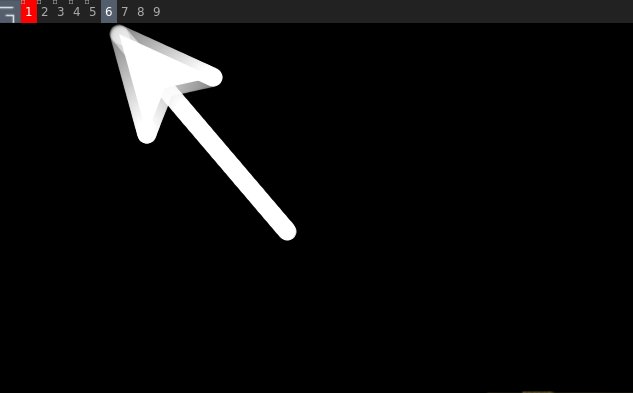
Finally, Using the Key Bindings
Browsing desktops:Cmd/Win+Number (1-9)
Move to Next desktop:
Cmd/Win+Right-Arrow
Move to Previous desktop:
Cmd/Win+Left-Arrow
Go to Previous Selected desktop:
Cmd/Win+Esc
Contents