Customizing
-
8. Customizing desktop
Finally, you can Configure Awesome in LUA Language
To Launch the rc.lua file Editor on desktop
Browsing Awesome >> edit config:
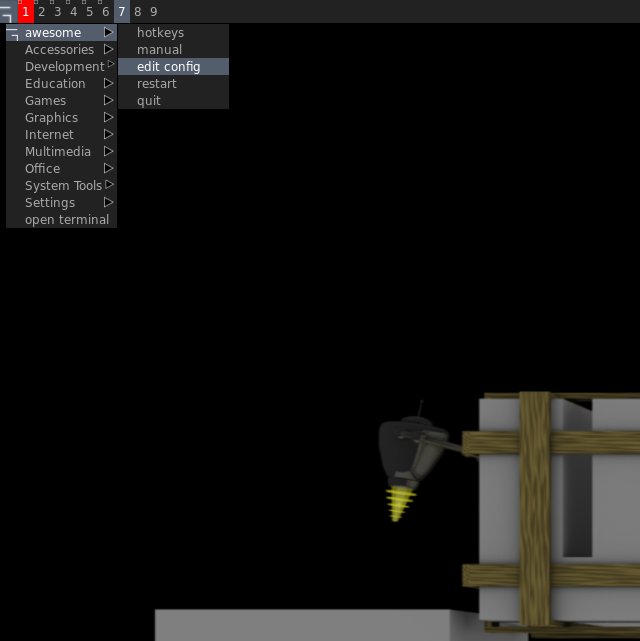
And after Setup to Reload New Configuration:Restarting Awesome: Cmd/Win+Ctrl+r
Contents